Build a Ruby gem with Rust extensions
Programmers who need to “dip down” into lower-level control can do so with Rust, without taking on the customary risk of crashes or security holes, and without having to learn the fine points of a fickle toolchain. Better yet, the language is designed to guide you naturally towards reliable code that is efficient in terms of speed and memory usage.
— Nicholas Matsakis and Aaron Turon (The Rust Programming Language)
Rust is a powerful, relatively-young programming language currently used in YJIT and Linux.
Ruby has long supported building gems with extensions in C and Java. As of RubyGems 3.3.11 we can quickly create a new gem with Rust extensions.
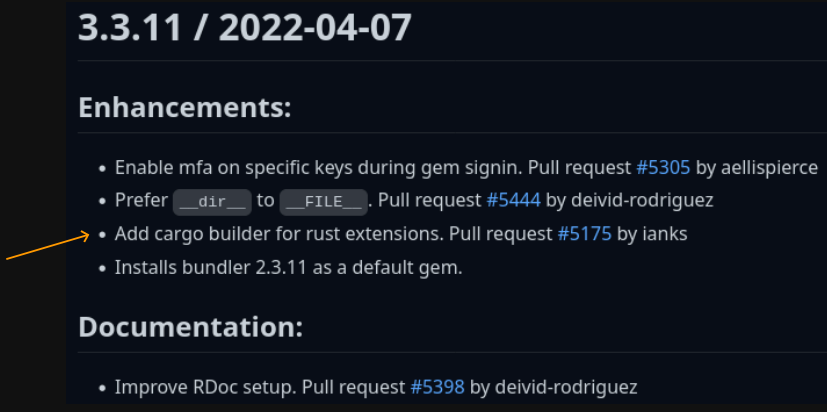
Generate the scaffolding
Let’s give it a try! We can call the new gem myrustygem
bundle gem --ext=rust myrustygem
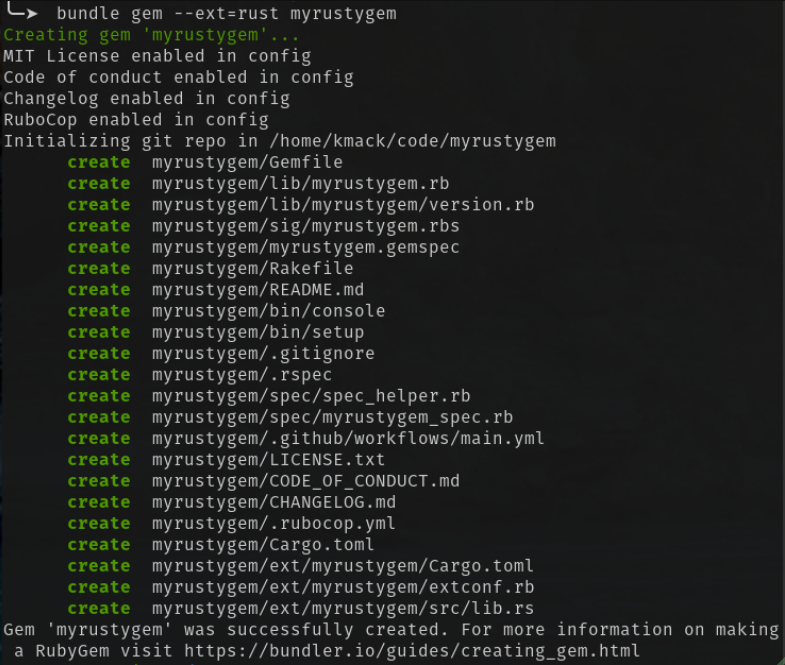
Take a look at some of the generated files
Note these configurations in the gem specification file.
# myrustygem.gemspec
Gem::Specification.new do |spec|
# ...
# The paths to require in Ruby
spec.require_paths = ["lib"]
# Path to our Rust manifest file
spec.extensions = ["ext/myrustygem/Cargo.toml"]
# Helper for Rust extensions
spec.add_dependency "rb_sys", "~> 0.9.39"
# Helper for simplifying the build and package process
spec.add_development_dependency "rake-compiler", "~> 1.2.0"
end
Next, we have our extconf.rb file which configures a Makefile that will build our extension. We don’t need much here thanks to rb_sys.
# ext/myrustgem/extconf.rb
require "mkmf"
require "rb_sys/mkmf"
create_rust_makefile("myrustygem/myrustygem")
The Rakefile loads in the tasks we will use to build, test, and lint the code.
# Rakefile
require "bundler/gem_tasks"
require "rspec/core/rake_task"
RSpec::Core::RakeTask.new(:spec)
require "rubocop/rake_task"
RuboCop::RakeTask.new
# This is from the rake-compile gem
require "rake/extensiontask"
task build: :compile
Rake::ExtensionTask.new("myrustygem") do |ext|
ext.lib_dir = "lib/myrustygem"
end
# Run the compile, spec, and rubocop tasks by default
task default: %i[compile spec rubocop]
The default at the bottom allows us to simple run rake to compile, then test, then lint the code.
The metadata needed to compile the Rust portion of the gem is contained in a Cargo.toml file.
# ext/myrustgem/Cargo.toml
[package]
name = "myrustygem"
version = "0.1.0"
edition = "2021"
authors = ["Kevin McCormack <kevin@mccormack.tech>"]
license = "MIT"
publish = false
[lib]
crate-type = ["cdylib"]
[dependencies]
magnus = { version = "0.5" }
Notice we have a single dependency here: magnus. Magnus provides Ruby bindings for Rust. It allows calling Ruby methods from Rust or calling Rust functions from Ruby. We are doing the later since we are making a Ruby gem that will call a Rust function.
The Rust code generated here for us is a very simple example that
- Imports from magnus
- Defines a Rust function
- Defines a Ruby module
- Defines a Ruby singleton method on the Ruby module
use magnus::{define_module, function, prelude::*, Error};
fn hello(subject: String) -> String {
format!("Hello from Rust, {}!", subject)
}
#[magnus::init]
fn init() -> Result<(), Error> {
let module = define_module("Myrustygem")?;
module.define_singleton_method("hello", function!(hello, 1))?;
Ok(())
}
Let’s compile!
We run rake compile to…compile!
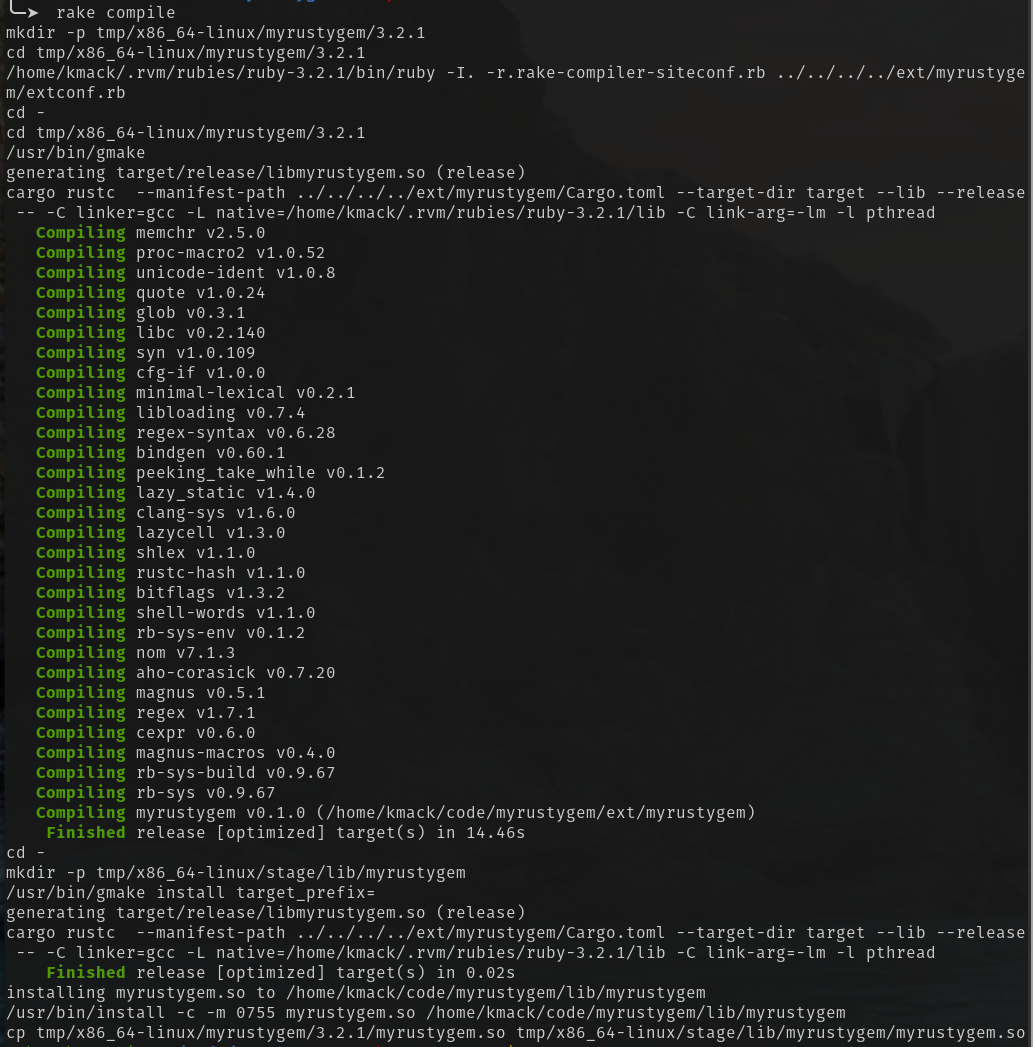
We have a new shared library file created at lib/myrustygem/myrustygem.so which our gem will load at runtime.
Let’s try it out
The scaffolding includes bin/console that loads our gem code and starts an IRB session. Then we can call the new singleton method.
➤ bin/console
3.2.1 :001 > Myrustygem.hello("Gandalf")
"Hello from Rust, Gandalf!"